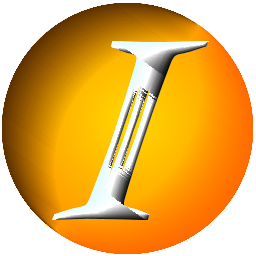
dartImago
Introduction
dartImago is designed for a single purpose, browsing images, either a directory of them, or a list of images. There's tools for working with image lists, and a nice slide-show feature
Basically I have quite a few directories full of images, and while thumb browsers are cool they tend to be overly bloated with features I never use, take a hell of a lot of memory and generally I wanted something a lot simplier. This is how this application came about. This is very much a Dart Range Style Application, it's simple, straight to the point with no frills that tend to bloat out an application. That said we don't believe in lacking in features either, and while it's not immediately obvious you'll find, increasingly, there will be quite a few very useful features.
We're in the process of adding quite a few features, please contact us with ideas. So far it's proving it's worth as a browser for images and it's nice and fast on most images. It does support WebP Images, but that support is a little stern about standards and some .WebP files won't load, we're working on that. It also supports ".avif" files as well as quite a lot more industry standard formats.
It's designed to work in two modes, Directory Browsing, it'll make a list of the images in a loaded images directory for browsing. Or Image List Files Mode, there's very little difference in how that acts but it'll use a list of images instead. For instance demCollector can generate ".ivList" files and it'll browse those just fine. There's lit management already. This allows you to add files, or a directory (Optionally recursively) of images to the list. This list can then be saved for later, or for instance can then be imported into iCollect from demCollector.
Alpha Stage Software. This is to get a feel for feedback and bug reports, and some ideas from you, our users. It's early days yet, right now just the basic browsing is ready. We're hoping to add quite a lot later, including image transformations, resizing etc.
Top Features
- Simplistic Gallery Based Image Browsing
- Clean Easy to Use UI
- Great Features for Browsing
- Browser 'like' interface
- Customizable Viewing Options
- Browse Directories of Images, or Lists of Images
- Great Common Image Format Support
- Collate and manage Image Collections/Libraries and easily browse them
- Simple HTML Gallery Export of Image Lists.
Planned Features (Coming Soon)
- Image Manipulation Features
Such as Resizing, Transformations etc. - Advanced HTML Gallery Export of Lists
- And More To Come...
Recent Updates
Downloads
| Download: | Size: | Type |
| dartImago_Inst.exe - Patreon While Testing | 9 mb | Installer - Help |
| qWallpaper_Inst.exe - qWallpaper - Companion Wallpaper Changer | 3 mb | Installer - Help |
Screenshots (Subject to Change)
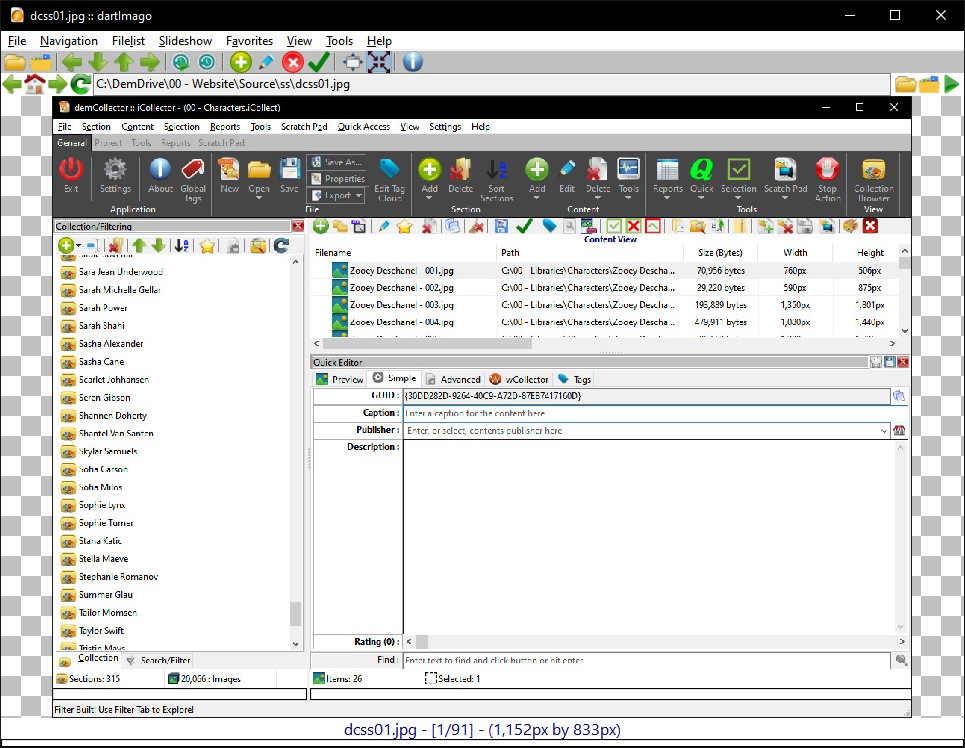
The Main Browser Window
You can see it's a very clean interface, with no frills, or fluff.
You can use the mouse scroll-wheel to navigate a directory or list.
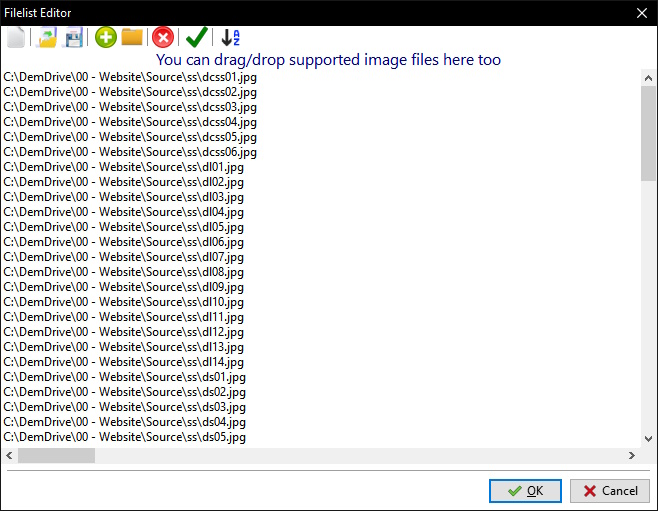
The List Editor
| Copyright © 2023, C. J. Whittaker | Donate Via Paypal | Become a Patreon! |
| About Us | Helping Out | Index Page |