
dartLaunch
Introduction
Easily configurable tray resident application launcher that can launch just about anything from programs to documents with a file format association.
Nice and attractive tree based launch form easily accesible with a single left click on the icon.
We based it on the Portable App's launcher but ours can have anything you configure it to have.
Currently it automatically sets icons based on certain document types, in the future we hope to have it use the actual icon for the application or document.
With some of the new features, (AKA DLF Files) this application now supercedes dartQuick. You can access that software from here for historical purposes.
Top Features
- Tray Resident, so it stay's out of the way until you want it.
- Quickier and easier than the start menu
- Very configurable
- Optional launch forms that stay on-top of other windows and ready for use
- Nice single click appear launch form with access to your apps and commonly used directories
- Can launch just about anything
- With '.dlf' files you can actually launch multiple documents/applications with a single selection of an entry
- New: Automatically add items to a category using Auto Scan Directory, just place links or the documents in the 'Scan directory' and they're added!
- Launch entries on Start-Up, Shut-Down and Hourly, easily configured by the configure dialog.
Updates
Downloads
| Download: | Size: | Type |
| dartLaunch_Inst.exe - This Site | 3,604 kb | Installer - Help |
Screenshots
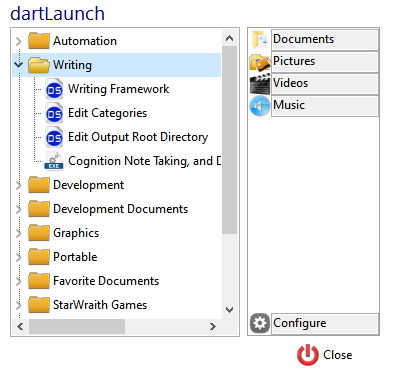
The left click launch form
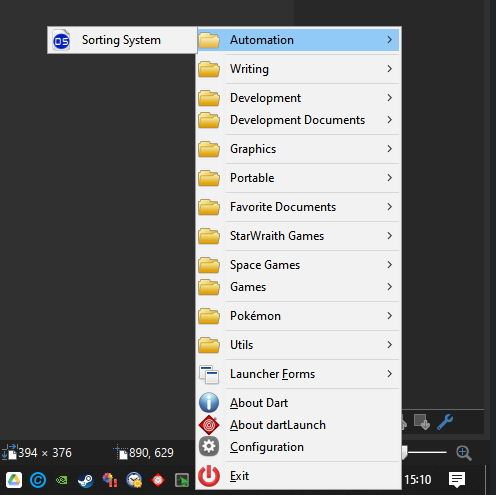
The right click launch popup menu
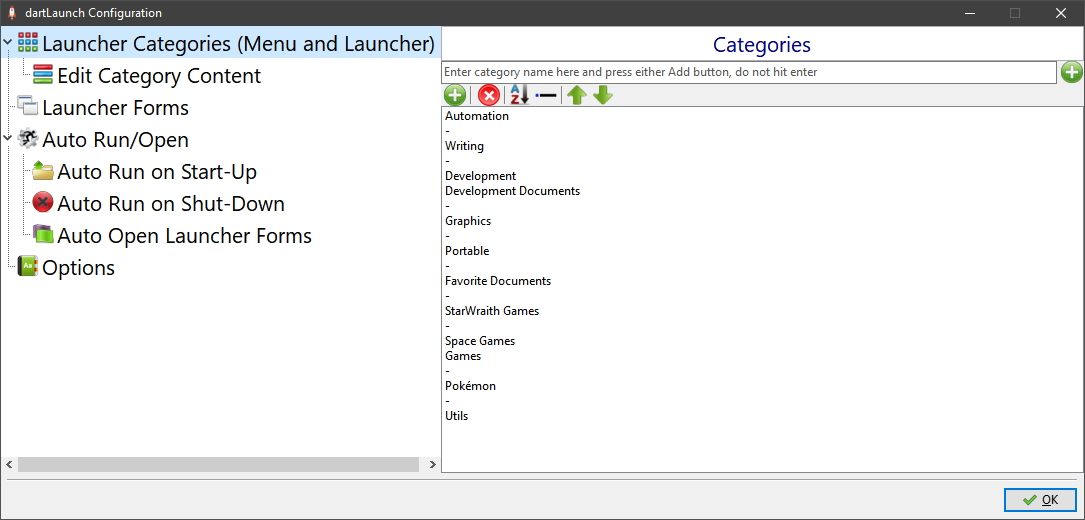
Configuring the categories
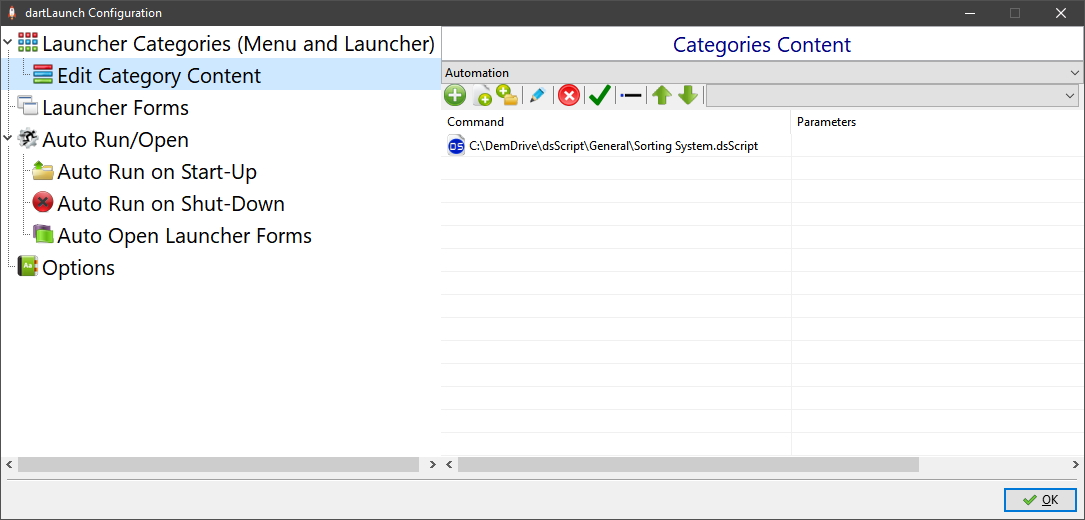
Configuring the category contents
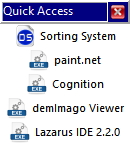
A launch form, default options
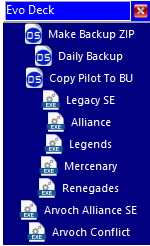
A launch form, with configuration's set to change look
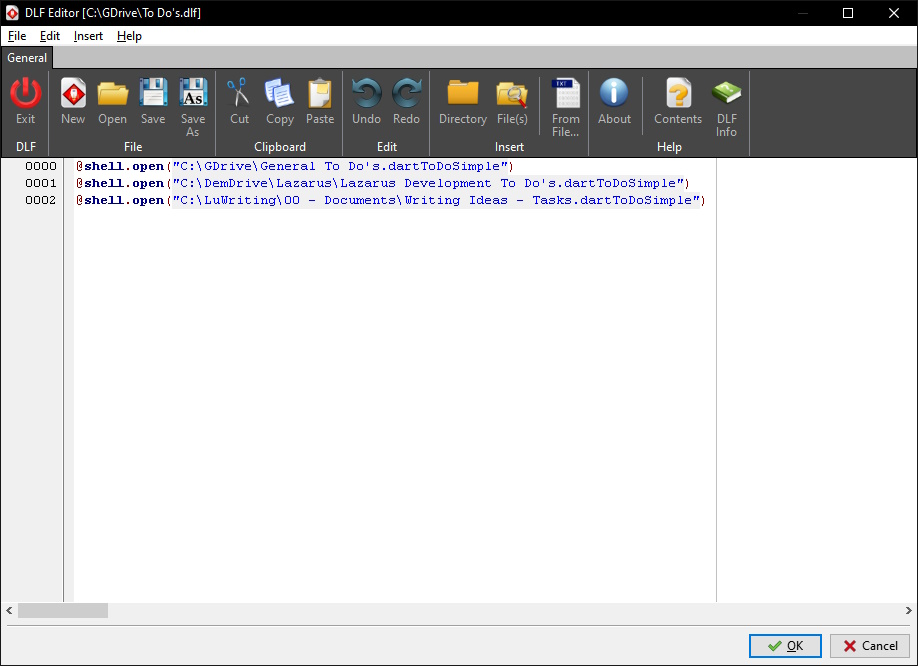
Editing a DLF with actual commands used for launch.
| Copyright © 2023, C. J. Whittaker | Donate Via Paypal | Become a Patreon! |
| About Us | Helping Out | Index Page |